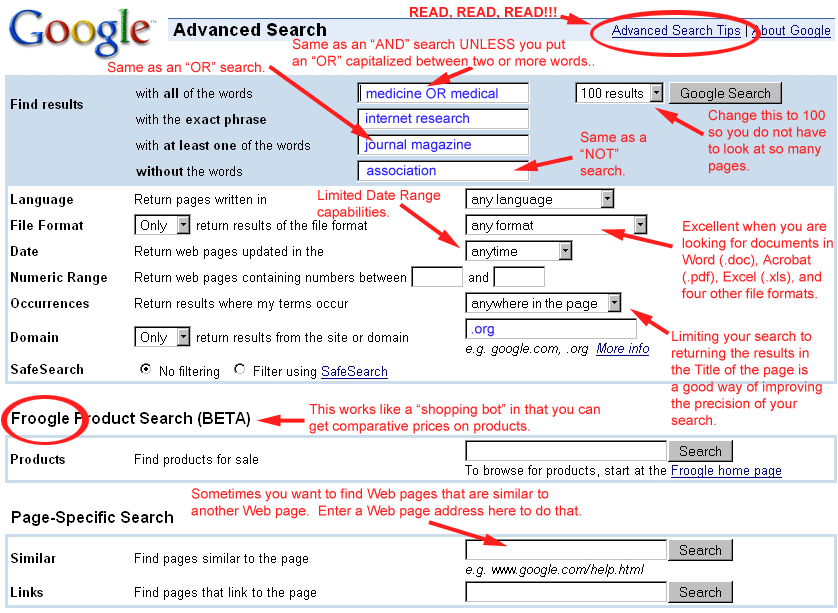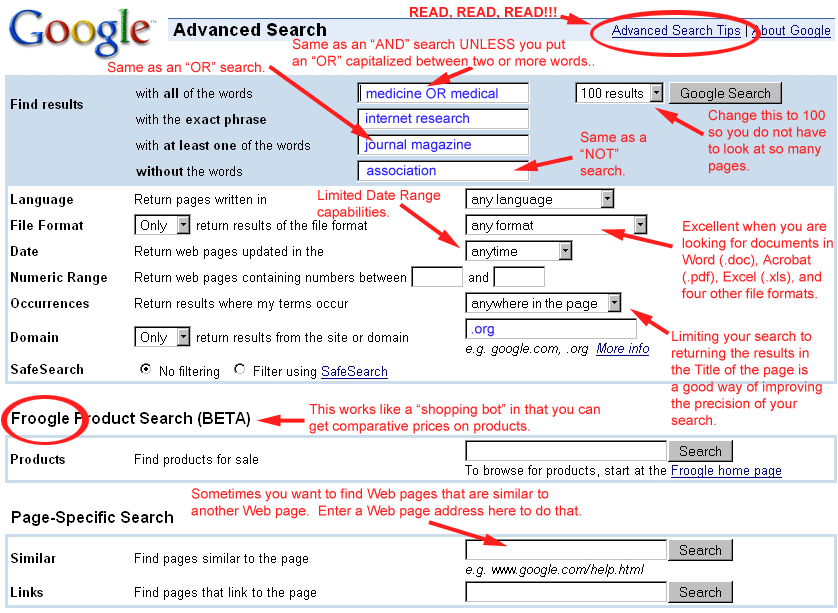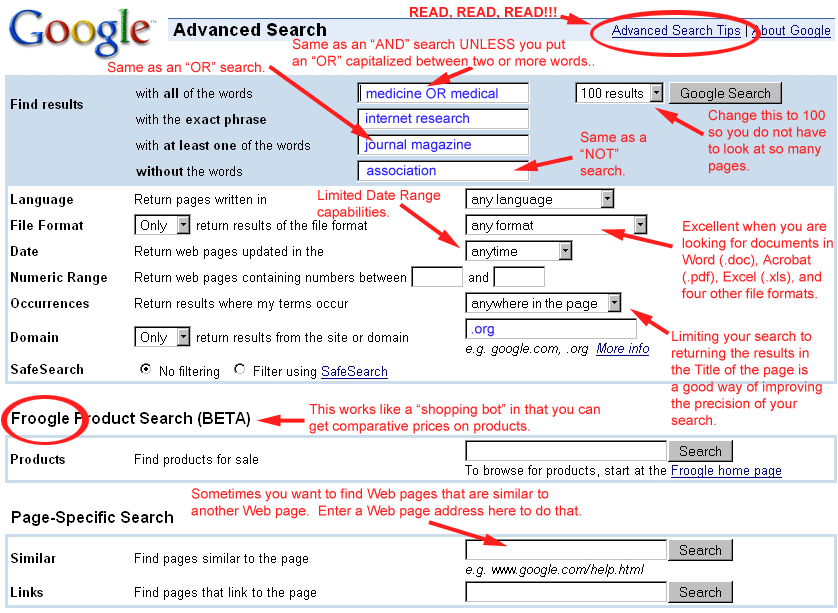Google: Advanced Search
Interface
Intro
- This interface is rarely used
by the vast majority of the public.
- It does, though, provide
relatively powerful search functionality, though nowhere near that
available in the licensed commercial databases from Gale,
EBSCO, ProQuest, or Dialog.
Search
Functionality
The large and expanding range of
search functionality can be seen on two Cheatsheets are available
online and which are worth downloading: Google's own:
http://www.google.com/help/cheatsheet.html,
and one from GoogleGuide: http://www.googleguide.com/advanced_operators_reference.html
- Default search: words are
"ANDed"
in the "with
all of the words" entry
field.
- "OR"
(capitalized) can be used between two or more words and/or phrases
in the "with
all the words" entry
field (eg. internet OR
web) or by entering the words in the
"with at
least one of the words"
entry field.
- "NOT" is
achieved by putting words in the "without
the words" entry
field.
- Searching for synonyms: Placing
the tilde (
~
) in front of a word forces a search on the word and its
synonyms (that is, if synonyms exist in the datbase for the
entered term).
- Phrase searchng can be done by
surrounding a series of words by double quotes (
" "
).
- Field searching can be done in
the "with
all of the words" entry
field by use of the field types below or by specifying the field
in the "Occurrences:
Return results where my terms occur entry
field" pulldown
menu.
- Example field
types:
- filetype:xxx - File types
can be .pdf, .doc, .xls, and more.
- intitle:xxx - Word(s) in
a Web page title.
- allintitle:xxx - Word(s)
in a Web page title.
- allintext:xxx - In the
text of a Web page.
- You also have a variety of ways
of limiting the search, including:
- Examples in the
"with
all of the words"
entry field:
- site:xxx - Web site
address
- domain:xxx - Type of
domain such as .edu, .mil, .gov, .com, .edu
- Examples using pulldown
menus:
- Date - Relatively limited
functionality.
- File Format - Limit to
such formats as Word (.doc), Acrobat (.pdf), Excel (.xls),
and PowerPoint (.ppt).
- Language - Limit to one
of a couple dozen languages.
- Domain - Limit to a
domain type or an entire domain name (such as
"sjsu.edu").
References on
Searching
Be sure to read all three
of these, as they each offer information on tools that can
facilitate more effective and efficient searching.
Advanced Search
Interface