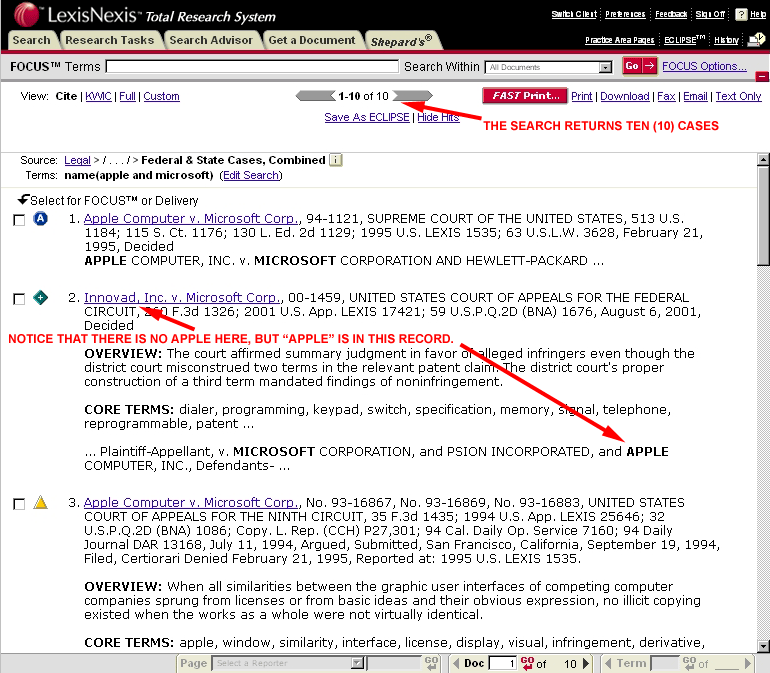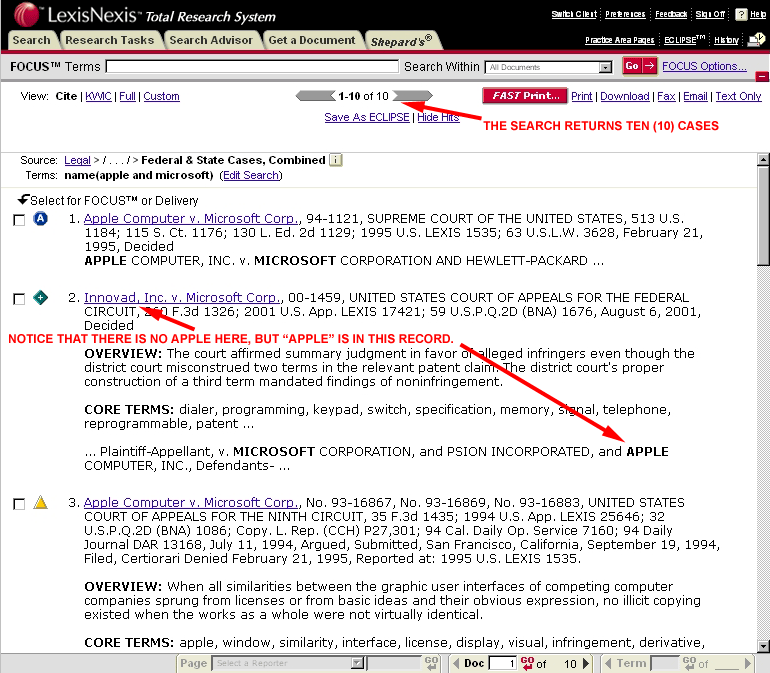Find a Single Case by
Name
Introduction
- Often you need information for
a specific case. If you have the names of both the plaintiff and
the defendant, it is relatively straightforward. Of course, there
may be multiple caselaw between two parties, including appeals and
remanded cases, and you need to have the correctly spelled
names.
- Judicial decisions or
"opinions" in federal appeals and Supreme courts as well as
regional, state, and specialized courts are published in a series
of volumes called "reports" or, more commonly, "reporters.
- You need to know in which court
a decision is likely to have been made as well as the format of
the citation in the appropriate reporter(s) for that court. See
the page on "Abbreviations
for Legislation & Court
Reporters" for
examples.
Process
- There are several ways of
searching for caselaw by name in Lexis, but one of the easiest is
to click on the Get a Document tab at the top of the
screen.
- In the red bar right below
"Get a Document" you select what type of information you
are going to enter In this case you click on Party Name.
You use this to enter the name of one or both of the parties
(plaintiff, defendant, appellant) involved with the case you are
searching for.
- Notes:
- You do not have to
capitalize.
- Example:
- In the below, I've entered
"apple"
and "microsoft"
and selected all federal and state courts.
- I have not selected a date
range because I want to see all cases involving the two that
are in the Lexis database.

- Click on Search.
- Lexis retrieves the
following: