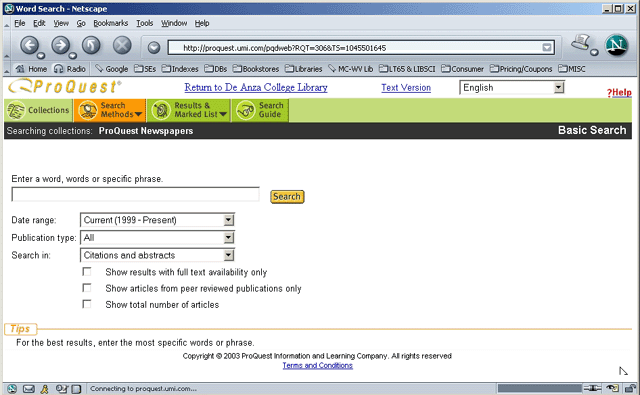- Select the Database Date Range (The database actually consists of three separate databases divided by the range of years that they cover.)
- Select Publication Type. Typically you will leave this on All, though if you know that what you are searching for is in Newspapers or Reference books, selecting those specifically will speed the search.
- Select to search in:
- Citation
and Abstracts
- This will provide a more targeted search (Precision) because important words for a subject are likely to be in the Citation or Abstract.
- Full
Text of Articles
- This search will improve the Recall of your search because many words and phrases relating to a subject may be in the Text rather than in the Citation or Abstract.
- Citation
and Abstracts
- You can uses checkboxes to
further limit your search to:
- Just the articles that are available in the database in full text.
- Articles that come from professional journals wherein the articles must be reviewed by the author's professional peers before being accepted for publication.