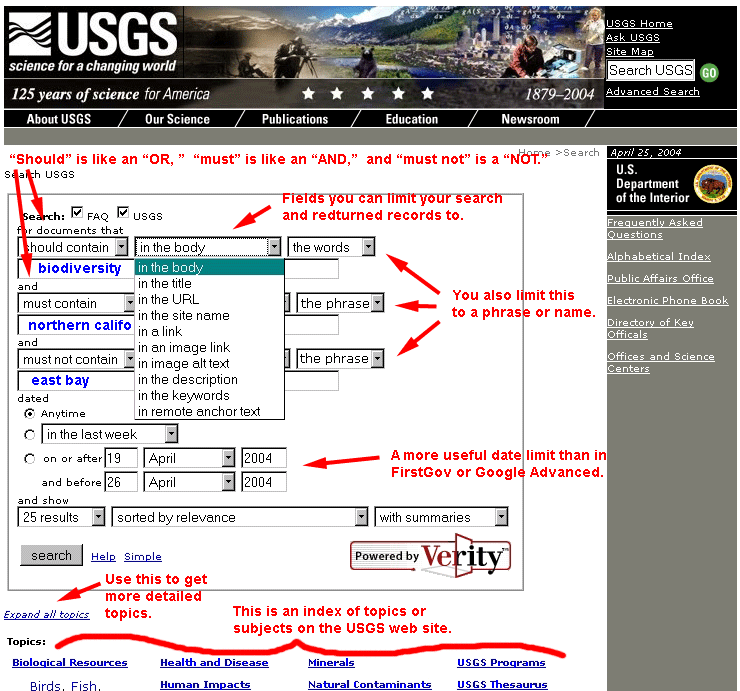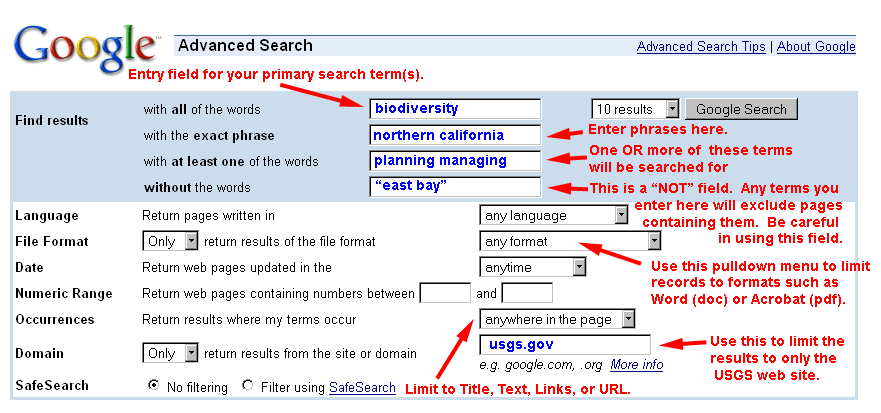
|
|
|||
|
|
|||
|
|
|
|
|
INDEX
USING
GOOGLE ADVANCED
USING
FIRSTGOV.GOV
USING
USGS'S OWN SEARCH ENGINE
INTRODUCTION
The United States Geological Service (USGS) has headquarter web sites and several other web sites scattered around the US. In most cases, these are aggregated under the USGS's own government domain: http://usgs.gov.The USGS web sites have a profound amount of information on them. A search on Google Advanced for the acronym USGS and limited to the domain usgs.gov brings up about 495,000 web pages and other documents. Interestingly, a search on the acronym USGS using the search box on the USGS web site ownly turns up about 238,000 web pages, etc.
SEARCHING FOR INFORMATION ON THE USGS
Thre are a variety of excellent tools for searching for information on the USGS Web. These include general search engines such as Google, government-specific search tools such as FirstGov, and the USGS's own search tools. A few are discussed below.Important Note: Numerous government documents are in Word (.doc), Acrobat (.pdf), and other special formats. When you know the form of the document(s) that you are seeking, it is worthwhile to limit your search to that format. Google Advanced Search and FirstGov.gov's Advanced Search offer this capability.
USING A GENERAL SEARCH ENGINE: GOOGLE ADVANCED
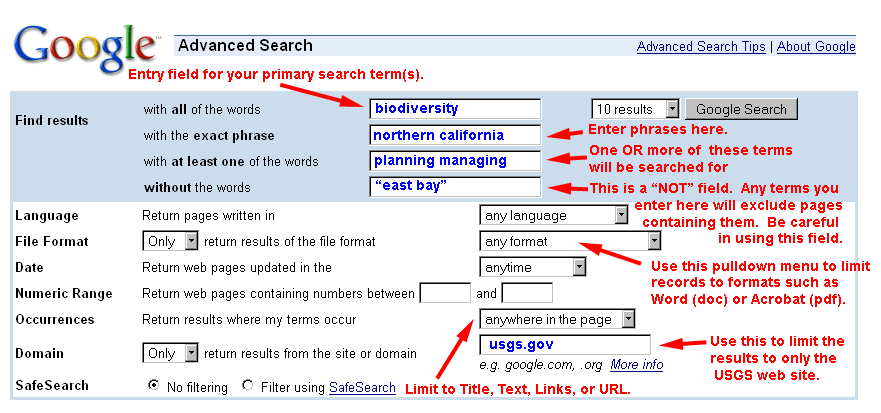
USING A GOVERNMENT SEARCH TOOL: FIRSTGOV.GOV

USING THE USGS'S OWN SEARCH ENGINE